Learn Typing

1 Sitting the wrong way for long periods causes pain in the spine and neck. Therefore, sit exactly as in the picture, so that you do not suffer from health problems in general.
2 Looking at a computer screen for a long time may also harm the eyes. It is very important to take a break every certain time. For example, every half an hour stand up and move your body a little or walk a short distance, then return to the computer and continue your work.
3 When you want to type on the computer, place your fingers on the buttons indicated in the picture. And when you type any letter on the keyboard, always return your fingers to their correct places.
4 Notice that your hands are in the center of the keyboard so you can reach all the letters. After you place your fingers on the correct buttons, you will find that your thumbs are now above the button Space
5 If you look closely at the keyboard, you will find that the J button and the F button have a small tooth that helps you place your fingers in the correct place without looking at the keyboard.
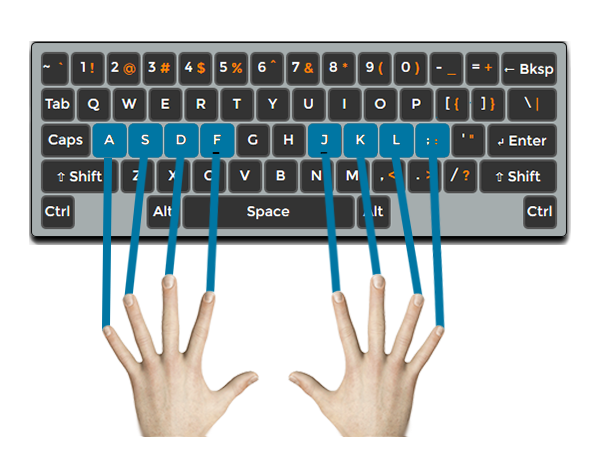
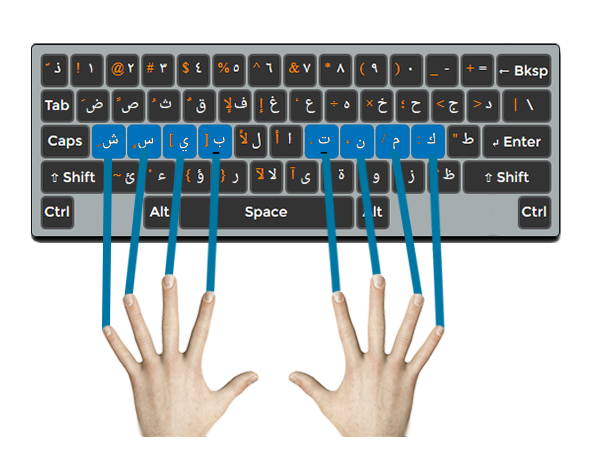
6 While learning, you should never look at the keyboard. Keep your eyes on the screen all the time and we will guide you so that you can memorize the places of the letters.
7 If you practice daily for just half an hour, you will memorize all letter places in less than two weeks. But to become fast at typing, you need to practice continuously.
8 If the arrangement of the letters on your keyboard is different, this means that your computer letters are arranged in the AZERTY style. In this case, you need to buy an English letter sticker in which the letters are arranged in the QWERTY style. You can also buy and Eglish-Arabic letter sticker if you want to type in both languages. If you find that when you type a letter, another letter is entered then you just need to set your typing language correctly from your computer settings.
